Editor's review
Secure Password Manager is the right solution to manage your passwords. It spares you the trouble of filling in your logins, passwords, and other personal data manually.
Features: The life on the Internet calls for managing many accounts at many sites with its own user name, password combinations. Some expire periodically. There is no uniformity that will let you keep remembering passwords easily when you forget. So the consequence is you are locked out when you forget. Secure Password Manager is a solution to managing your passwords. Once you let the details into the application, it`ll automatically fill the details when you visit a site thereby sparing you the trouble. It automatically fills login information for application IE, Netscape, Opera, ICQ, MSN stc. Password Manager is designed to let you store and track names, passwords, credit cards, software serial numbers and confidential notes in an encrypted form securely and easily.
The password manager uses 256 bit AES/Rijndael/Blowfish encryption to keep your passwords secure. It has password generator, backup options, auto complete sequence editor etc. Locking, windows clipboard support, and clipboard clearing etc are additional facilities available. Organizing the information into custom folders is possible too. You can copy details into clipboard and search for specific entries. One master password is all you need to remember. The password controls access to the password manager. The interface has a toolbar covering three display areas. You can easily create multiple user accounts, each with its own password protection. Add button allows for quick setup of folders to organize log-in information. You can add add specific accounts too. Secure Password Manager doesn`t have a field for the account`s URL. Autofill option uses a hot-key trigger to enter your user ID and password once you open the site.
Overall: Nice password recovery features. Please note however this can be use4d as a password cracker too.


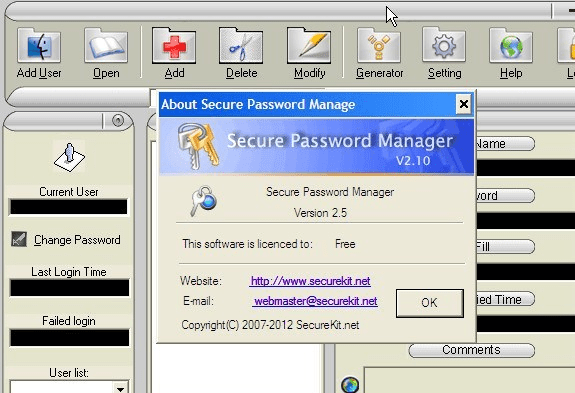
User comments